We live in the golden age of photography. Some professionals might not agree if what you look at is the quality of the images because it is true that when billions of photos are taken every year it is normal that most of them do not pass a minimum quality filter. In Spain, for example, the most normal way to share them is WhatsApp and that in itself can already be a problem.
It is logical that most users do not pay too much attention to the way you take photos.The images are usually enjoyed almost at the moment, never to be seen again. But sometimes we do want to take pictures that will last over time, which we will then save either on a hard disk or in the cloud.
That is why it is convenient to take into account certain aspects before shooting the photo, and even afterwards. These are basic things. It doesn’t make sense to ask an ordinary user to know how to control the ISO of the camera, change the aperture and use the Pro mode on their phone. But you can ask him to crop, frame and take into account the sun.
Before taking the picture
Choosing the camera. This may seem trivial, but nowadays cell phones have several types of cameras. Sometimes the main one is the most important and sometimes the wide angle is the best option. And if the cell phone with which the shot is taken has a zoom, this should also be considered. These cameras are changed in the interface in the circles with numbers inside the image.
For normal photos the main camera is the best, because it is usually the one with the best quality. If we need a lot of people it is good to use the wide angle, but trying not to have anyone on the edges, as they are usually deformed. That is why sometimes the people on the sides of these photos seem to have a bigger face.

Cameras of a Xiaomi Mi 10 Lite
The Free Android
No digital zoom. In case a zoom is required, it is better to use the optical one, which is usually predefined in the interface, than the digital one, which is the one that usually appears when you pinch with two fingers on the screen viewfinder. This penalizes the final result a lot unless we have a cell phone that uses AI to improve the final shot.
To find out whether or not our mobile has optical zoom, just look at the instructions, or the manufacturer’s website. It is usually present in high-end phones, such as Samsung’s Galaxy S, high-end Xiaomi, etc. However, sometimes mid-range models such as the Xiaomi 13T also incorporate it.

Samsung Galaxy Z Flip 3
El Androide Libre
Framing. When taking a picture of something, or someone, it is better to be aware of the environment, if there is a garbage can in the background, if a person is looking at the camera who is not the main character of the image. It is better to wait or look for a better position. And if we are taking a portrait it is better to use the option with that name that the vast majority of mobiles on the market have.
The light. It is very important to be aware of the time of the day when we take a picture, whether it is sunny or not, whether it is convenient to look for the shadow or it is better to get the light. This will radically change the image even if it was taken in the same place.
Here it is necessary to emphasize the backlight, something that can penalize the photo, but also can help to obtain more forceful scenes. If the mobile has HDR it is better to activate it, because you will get photos without areas that are too dark or too light.
After taking the photo
Once the photo has been taken there are also things that can be taken into account, both when editing it and when sharing it. These are simple aspects that will greatly improve the final result.
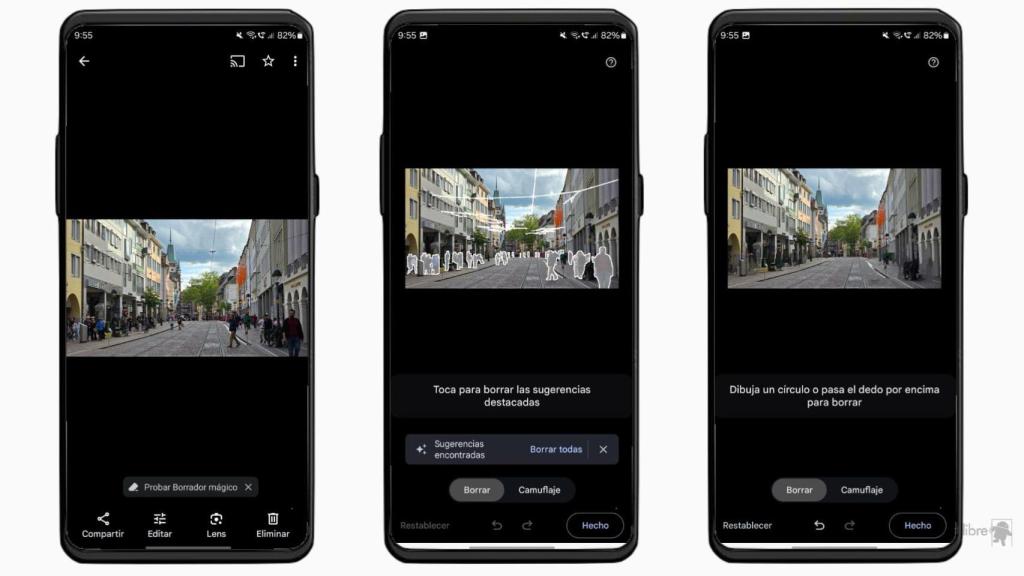
Google Magic Eraser
The Free Android
Trim. When you have taken a photo that is not perfectly framed, it is good to crop it. To do this just open Google Photos and click on the image in question, to select Edit and then Crop. In this interface you can move the corners to make the image look as good as possible.
Delete elements. Google has recently allowed Google Photos users to use its magic eraser. This artificial intelligence tool is able to erase certain things from a photo, such as people in the background, a trash can or lamppost, or other objects, filling the area so that it looks like what we have removed was never there. To use it we have to open the photo in the application, click on Edit and then on Tools to finally choose Magic Eraser. Then we paint over what we want to erase carefully and save the image. If we want we can save a copy, in case we regret it later.
Share. When sending an image it is better to do it trying to keep the highest quality possible. If we are only going to send it to one person QuickShare is the best option. If we are not in the same place we can send it by WhatsApp, either as a file so as not to lose quality or using the new HD function.
All this list of things may seem somewhat cumbersome to the first-time user, but the reality is that it is something that takes very few minutes when taking pictures and that helps us to make the images much better than before.