When Google introduced Google Photos in 2015 it caused a real revolution. It was about a high quality photo hosting service with almost limited space.This is something we had seen with Gmail, although not in such an aggressive way. In fact, in Google Photos it was possible to store unlimited photos as long as we accepted that they were compressed by its algorithm. And the fact that it came preinstalled as standard on all cell phones sold in Spain catapulted this application to the mass public. In addition, many brands no longer included their own gallery application, so that Google Photos became the default app for viewing photos for many, many users.
But that changed in 2020 when the company announced that the space occupied on Google Photos would become part of the 15 GB that the company gives us for free when we open a Gmail account.. This has made many consumers end up paying for this service despite the fact that there were other alternatives. The integration with the Google ecosystem, the interface of the application or the reasonable prices, have managed to retain many users.
In recent months in Spain, the number of people who have reached the limit of their account has increased significantly. and should consider extending it, changing service or simply stop saving their photos in the cloud. The latter is possible, but it makes the process very complex, something most users don’t want. Saving photos to the computer requires a computer, and in many homes that is no longer the case.
Compress photos
Something that many people don’t know is that there are two ways to upload photos to Google Photos. By default the images are uploaded with the maximum resolution and quality, which also implies a higher space consumption. This causes the 15 GB to fill up very quickly. This can be easily changed in the settings, but it does not change the already uploaded photos.
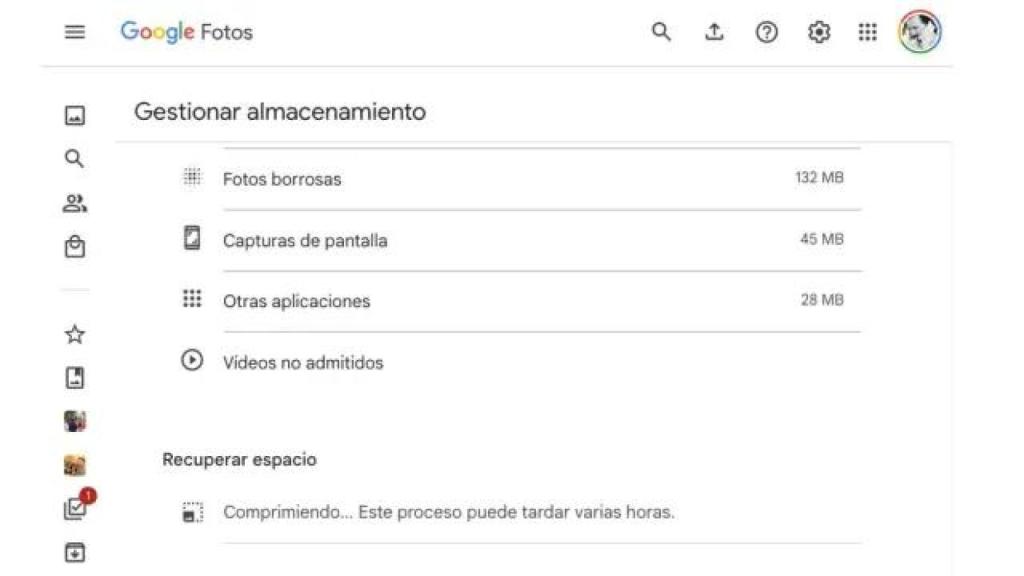
Freeing up space on Google Photos
The Free Android
To do this you have to go to the web version on a computer and click on the. side menu on the left sidewith the icon of the three horizontal stripes. We enter in Storage and then click on More information. To finish, click on Compress available photos and videos. It will take some time, but it is possible that this will free up several GB from the account, which will free up more space.
Second account
Another option is to create a second Gmail account. which will make it possible to have an extra 15 GB of data to continue saving photos and videos. However, it is important to realize that these are two different accounts, and that not all images will be available in the same browser.
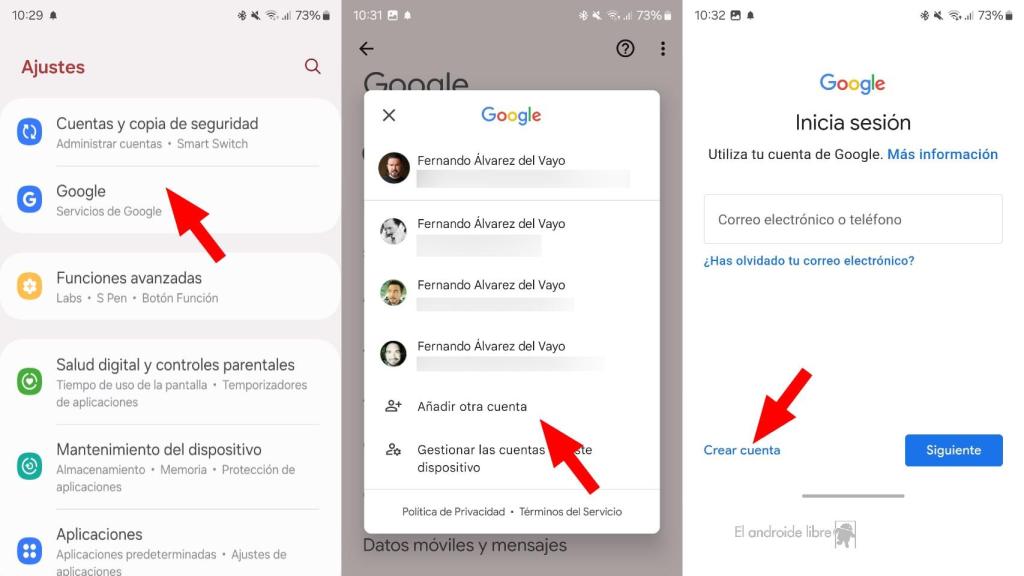
In addition, this second account can be used to save the WhatsApp backup, which now takes up space in our Gmail account. That way, we will have more space to save photos and videos in the main one.
Manual deletion
Of course, something that always helps is to delete photos and videos. And no, it’s not something obvious because many people take dozens of photos from a trip, or take several repeated images, but then don’t remember to delete them from Google Photos, taking up space that could be perfect for new shots. The most practical is to enter once a day to the application and delete the photos. that we have taken that we do not want to keep.
And if there are blurry photos or screenshots, the application itself allows us, through the Settings options, to select those images and delete them. The same happens with videos, to which we must pay special attention because they occupy much more than photographs.
Deletion of e-mails
Do not lose sight of the fact that the 15 GB that Google offers us for our free account are not only used in Google Photosbut they are also used for other services, such as Google Drive or Gmail. And the latter may take up a lot because of the emails with attachments that we receive.
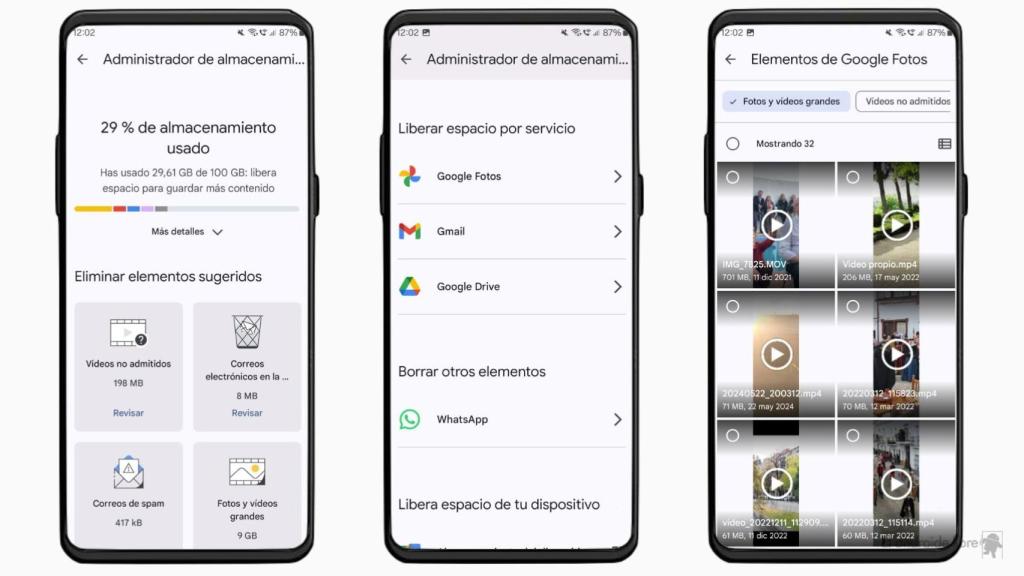
Freeing up space on Google One
null
It is possible to free up space for Google Photos by deleting mail files that we no longer need. The emails themselves, with plain text, do not occupy hardly any space, and it is irrelevant to delete them, but those with attachments can take up several GB of space.. We can use the free Google One application to see how to free up space from the different applications in the Google ecosystem.
The inevitable: paying
The most obvious solution is to expand the capacity of our Google account by signing up for one of the Google One plans. The price ranges from 19.99 euros per year if we opt for the most basic and make an annual payment up to 21.99 euros per month for the most powerful option, with 2 TB of storage and access to Gemini Advance.
The simplest plan is the most contracted. With 100 GB we multiply by six the capacity of our account, which should be enough to save many photos and videos, although with the increase in quality of the same it is possible that sooner than expected it will be necessary again to make the leap to another more expensive tariff.
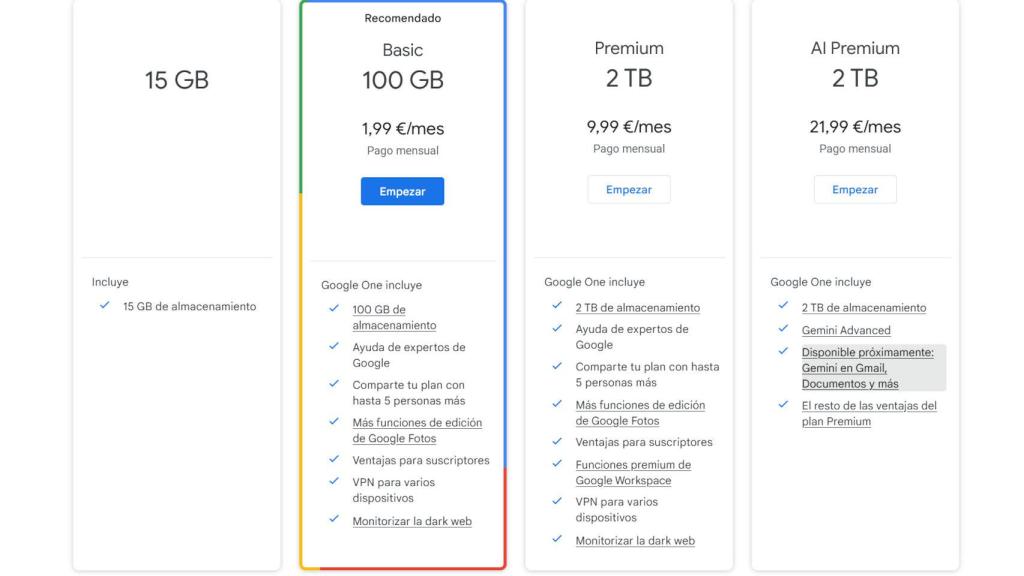
Here are the Google One plans
El Androide Libre
A few days ago, a new Google One tariff was presented in India, with 30 GB of space, at a very tight price, although it for the moment there are no plans for it to reach all international markets.. Moreover, even if it does, 30 GB is not a large enough amount of data to solve the problems of most users.